Configuring Transfers in the Asset Framework (AF)
The Asset Framework (AF) has been in use for over a decade and is widely used across various industries to contextualize data. One of its components, which has been present since the beginning but is often overlooked, is AF Transfers. In short, transfers are movements from one element to another, or more precisely, from one port to another. A port defines the inflows and outflows of an element (for example, a vessel) and constrains the flow to a defined direction. The transfer template then ties the input and output flows together and contains metadata for the transfer, such as:
• Start Time
• End Time
• Run Id
• Recipe
• Product
• Total Amount, and others.
Transfers look very similar to event frames, with additional information about the source and destination elements.
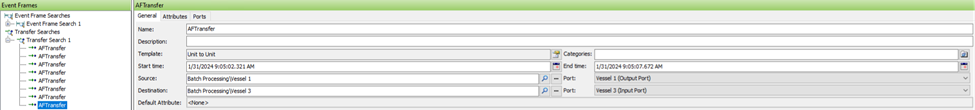
So why do you need transfers?
Transfers are an essential component of the Asset Framework (AF) to capture any material movement between elements. They open up a variety of new analytical use cases, such as genealogy and traceability, capturing product and waste quantities, optimization of production rates, daily production or shift reports, and many others.
AF Transfers are already fully integrated into the PI system and are available in all PI client applications. Until now, creating transfers has been made available through the AFSDK and custom programming. To accelerate the adoption of transfers, we have developed an add-in that fully integrates AF transfer into PI Analysis.
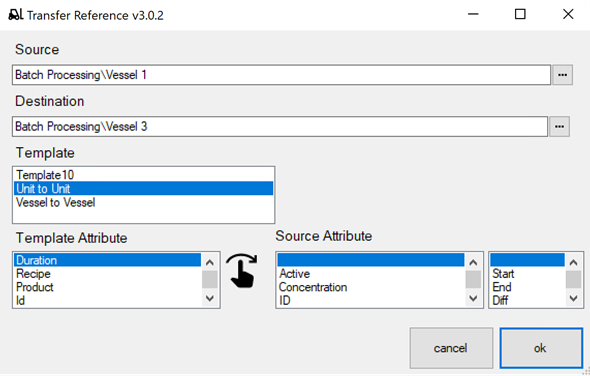
If you’re interested in learning more about how to use AF Transfers and the add-in, please contact us at sean@processdataexperts.com to schedule a demo.